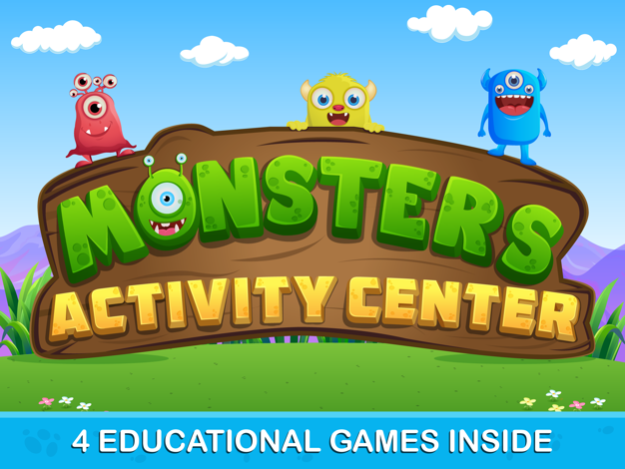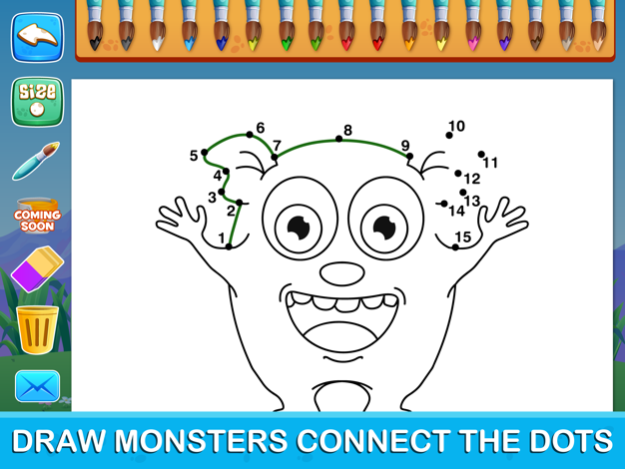Monsters Games Creative Game 1.1
Free Version
Publisher Description
It’s time to play with MONSTERS! Crazy Monsters Activity Center is an enticing collection of monsters and 4 fun educational games that is sure to excite any child.
It includes 4 games: jigsaw puzzles, memory game, connect the dots and coloring pages that keep kids entertained for hours.
Young children are fascinated by Monsters and these fun games of the most amazing and mysterious creatures keep toddlers entertained for hours. Kids will love playing the different games.
Crazy Monsters activity center is a colorful, fun educational experience for curious young minds.
Crazy Monsters Activity Center offers the following four exciting game modes:
+ JIGSAW PUZZLES
High quality, super fun and simple to master jigsaw puzzles.
+ CONNECT THE DOTS
Join dots learn to count and discover what is hidden under the mysteriously arranged digits!
+ MEMORY MATCHING GAME
Intuitive, educational memory matching game with monsters. Match pairs of monsters and hear a funny sound. Complete all pairs to move to the next level. Improve your memory and concentration skills by playing the game again and again.
+ COLORING BOOK
Fill monsters coloring pages with 17 vibrant colors. Color monsters, then save and share your drawings
Amazing graphics, great animations, a user-friendly interface, no ads and no in-app purchases. Download now and start playing!
-----------------------------------------
Like us on Facebook: http://www.facebook.com/myfirstpuzzles
Email us: myfirstpuzzles@gmail.com
Jul 14, 2018
Version 1.1
This app has been updated by Apple to display the Apple Watch app icon.
Bug fixes and iOS 10+ support
About Monsters Games Creative Game
Monsters Games Creative Game is a free app for iOS published in the Action list of apps, part of Games & Entertainment.
The company that develops Monsters Games Creative Game is Gil Weiss. The latest version released by its developer is 1.1.
To install Monsters Games Creative Game on your iOS device, just click the green Continue To App button above to start the installation process. The app is listed on our website since 2018-07-14 and was downloaded 3 times. We have already checked if the download link is safe, however for your own protection we recommend that you scan the downloaded app with your antivirus. Your antivirus may detect the Monsters Games Creative Game as malware if the download link is broken.
How to install Monsters Games Creative Game on your iOS device:
- Click on the Continue To App button on our website. This will redirect you to the App Store.
- Once the Monsters Games Creative Game is shown in the iTunes listing of your iOS device, you can start its download and installation. Tap on the GET button to the right of the app to start downloading it.
- If you are not logged-in the iOS appstore app, you'll be prompted for your your Apple ID and/or password.
- After Monsters Games Creative Game is downloaded, you'll see an INSTALL button to the right. Tap on it to start the actual installation of the iOS app.
- Once installation is finished you can tap on the OPEN button to start it. Its icon will also be added to your device home screen.